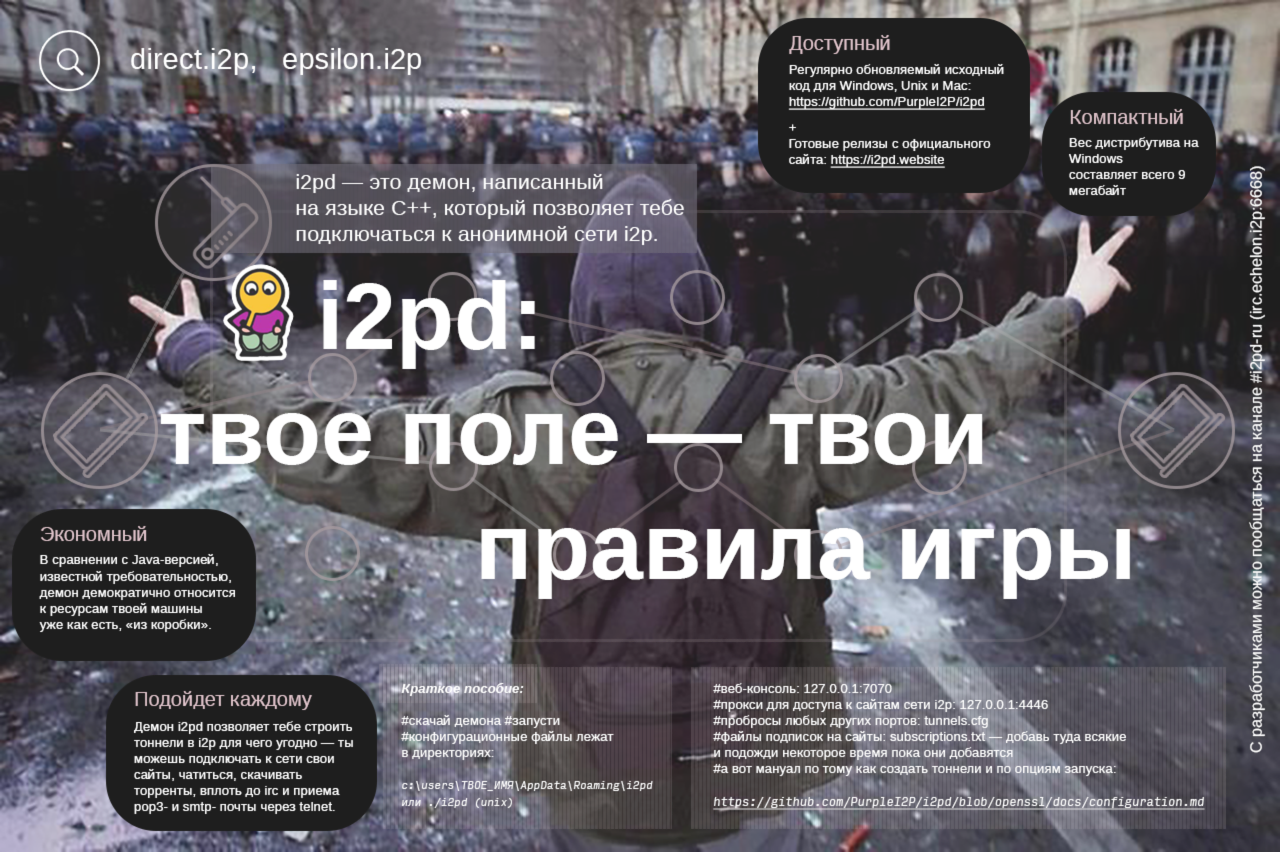
I2p is a network specializing in the anonymity of intranet resources; in this way it differs from the tor network, the main task of which is not internal resources, but building secure access to the Internet. By being aware of these two features, people can work much more effectively on both networks..
In i2p you can do many things: visit and create websites, forums and trading platforms, receive mail, chat and download torrents, and much more. The i2pd program is capable of working with a large number of programs and services.
It’s worth remembering that the program helps you achieve anonymity, but the anonymity itself depends on you. From your actions taken online and offline, the settings of the equipment used and operating programs. These instructions will help you set up i2pd and start working on the network.
It's very easy to build i2pd for Debian/Ubuntu:
To get started, you will need to download several packages. Open a terminal and write:
sudo apt-get install build-essential
After that, download the libraries:
sudo apt-get install \
libboost-chrono-dev \
libboost-date-time-dev \
libboost-filesystem-dev \
libboost-program-options-dev \
libboost-regex-dev \
libboost-system-dev \
libboost-thread-dev \
libssl-dev
Install packages to work with Git projects:
sudo apt-get install git
Install cmake:
sudo apt-get install cmake
Copy the latest image from github (don't forget to prefix the link with https://):
git clone github.com/PurpleI2P/i2pd.git
Go to folder:
cd i2pd/build
Let's start assembly:
cmake -DCMAKE_BUILD_TYPE=Release
In case of success:
make
And finally:
sudo make install
The program will be there, in the build folder (this is an i2pd file). You can move it anywhere you want.
Run the file:
i2pd
If lines run across the screen, the program has started working. This window will remain open until the end of the I2P session. You can now open a new tab to continue working with the terminal.
Open any browser that you decide to use for i2p. My recommendation is Mozilla Firefox or any other gecko browser due to the flexibility of working settings, but you can use the browser that you personally like.
Type the following address in your browser: 127.0.0.1:7070. At this address you will find a web console with network statistics.
In the console you will see various things, for example the address of the folder with the program's working files. In the available release 2.3.0, the developers decided that this would be the following path: /home/USERNAME/.i2pd/ For further settings, go to this folder.
We will need two files in this folder. If they have not yet been created, please create them manually. The first file is the subscriptions file. It contains the addresses at which i2pd will update your existing list of sites with network-wide.
File name: subscriptions.txt
File contents:
inr.i2p/export/alive-hosts.txt
stats.i2p/cgi-bin/newhosts.txt
i2p-projekt.i2p/hosts.txt
i2host.i2p/cgi-bin/i2hostetag
no.i2p/export/alive-hosts.txt
rus.i2p/hosts.txt
The second file we need is very interesting - this is the tunnel file. I2PD is a virtual router, literally a box, to which you can connect through many ports. This way we can configure our programs and services on the computer to work with programs and services on the network.
Each tunnel follows the same structure.
[IRC] — this is our name, we ourselves decide what will be written here.
type=client — with this we indicate whether we will connect to a service within the network or, on the contrary, we ourselves are a service (and then the value will not be client, but server).
port=666 — port name on the router. Please note that the ports are assigned by you in the same way as the name, and may be something else, you can try changing them.
destination=irc.echelon.i2p — the name of the service we are going to interact with.
keys=irc.dat — an address with keys that are important to us for trustworthy work with the selected service. Sometimes you can use the same key file, for example, to work with the postman.i2p mail service (you will see below how this is done).
File name:
tunnels.cfg
Content (as an example, we set up an IRC chat on one of the network servers, as well as receiving and sending mail on one of the main mail resources):
[IRC]
type=client
port=666
destination=irc.echelon.i2p
keys=irc.dat
[SMTP]
type=client
port=515
destination=smtp.postman.i2p
keys=mail.dat
[POP3]
type=client
port=616
destination=pop.postman.i2p
keys=mail.dat
You can also download both files ready-made in the archive at rghost.net/8QxX5gTf2 (The link will be working for 90 days from now). It is enough to unpack them into the directory we found above. Make sure the files have the same content as above by opening them with any text editor or processor.
Save and configure both files. Please note: after changing these files you will need to restart i2pd: until this is done, the changes will not take effect!
Return to the browser window. Change the proxy to http 127.0.0.1 and port 4444 (up to version 2.3 - 4446), which is very easy to do using the instructions for any browser (http://ru.wikihow.com/change-proxy-server settings), and feel free to visit sites, we have indicated two network search resources: epsilon.i2p and search.i2p.
# 1 When launched for the first time, i2pd will spend some time getting to know various network nodes (quite possibly several hours) before collecting enough data to run the sites (according to subscriptions.txt).
# 2 To ensure security, i2p constantly builds different tunnels from you to the resource you need. Tunnels take some time to build, which can cause delays in opening sites. Therefore, if the site does not open, refresh the page several times.
# 3 Some sites are run by people just like you. Be more lenient if the resource does not open! It is quite possible that the site you are opening is not on a powerful server, but on exactly the same computer as yours, and may not always be turned on!
More networking instructions can be found here: i2pd.readthedocs.org/en/latest.
It looks like everything is ready. So far there are not very many people using the network, so there are not very many resources. The network is primarily built by those who want to make life better for free. The i2pd developers are also completely free, among them there are many people who speak Russian, you can communicate with them on the #i2pd-ru channel through your IRC program (we have already shared a port for this with you earlier). They do everything to make it more convenient for you to use i2p and hope that users will also help make the network more interesting and better. With you, i2p will become richer, we are sure of it. Good luck using i2p!
PS If you need a build for Windows, detailed instructions are here: habrahabr.ru/post/275647